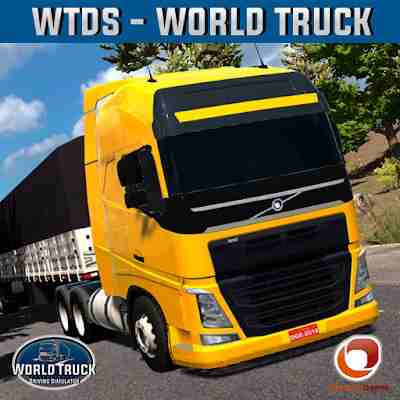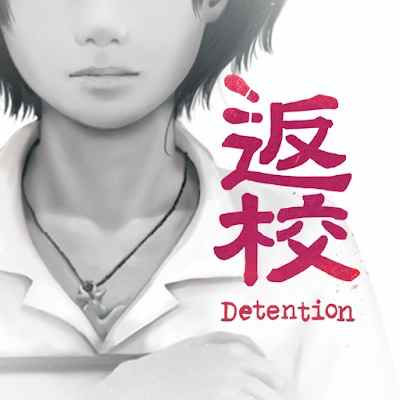Retail Store Simulator - an exciting simulation game that lets you build, manage, and rule your supermarket empire!


Retail Store Simulator
| Name | Retail Store Simulator |
|---|---|
| Publisher | Kosin Games |
| Genre | Games |
| Size | 150MB |
| Version | 11 |
| Update | Aug 17, 2024 |
| MOD | Unlimited Money, Menu |
| Get it On | |
| Report | Report Apps |
Dive into the engrossing world of Retail Store Simulator, a simulation game that puts you in charge of your very own supermarket. Released in March 2024, Retail Store Simulator is the ultimate supermarket management simulator, empowering you to build, manage, and design your supermarket to success. With endless possibilities, let your creativity guide you as you transform your supermarket into a thriving empire.
Retail Store Simulator – Build Your Own Supermarket Empire
About the game Retail Store Simulator
Retail Store Simulator, developed by Kosin Game, is an enchanting store management simulation game that combines simple mechanics with captivating gameplay. In the realm of Retail Store Simulator, where you do more than just chill out arranging and shopping for goods—you also get to engage with customers and meet their needs in entertaining ways. Kick off your one-of-a-kind journey of store management, where each choice you make directly influences your supermarket’s success.
Main Tasks
- Build Your Supermarket: Start with a small store and design it in your own style. Customize and choose furniture, arranging merchandise in an appealing way to attract customers.
- Inventory Management: Keep track of inventory and ensure shelves are always stocked. Order goods, and arrange them neatly and logically.
- Customer Service: Interact with customers, understand their needs, and provide suitable products. Ensure their shopping experience is satisfying.
- Payment Processing: Use the cash register to handle transactions (bank cards or cash) and remember to give back the correct change.
- Hire Staff: As your supermarket grows, hire additional staff to help manage tasks, reduce workload, and increase service efficiency.
Retail Store Simulator – Step by step guideline
Gameplay
Story:
- Retail Store Simulator does not have a specific storyline.
- Players are free to build and develop their own supermarket based on creative ideas.
Content:
- Store Management:
- Build and design your supermarket in your own style.
- Shop and arrange merchandise.
- Hire staff and manage them.
- Serve customers and handle payments.
- Upgrade and expand the supermarket.
Interaction:
- Interact with customers to meet their needs.
- Communicate with staff to complete tasks.
Goals:
- Attract more customers to the store.
- Make money and expand the business.
- Become the most successful retailer.
Characters:
- Player: The owner and manager of the supermarket.
- Customers: Shop at the supermarket with varying needs and preferences.
- Staff: Assist the player with tasks such as cashiering, arranging merchandise, and serving customers.
Tasks:
- Complete assigned tasks to receive rewards.
- Upgrade various sections of the supermarket such as the cashier counters, shelves, and storage areas.
- Expand the supermarket into new areas.
- Attract more customers.
- Earn money and accumulate assets.
Beginners Guide for Playing Retail Store Simulator
Getting Started:
- Download and install Retail Store Simulator: You can download the game for free on the Google Store or APKSTATION.
- Launch the game: After installation, start the game and follow the on-screen instructions.
- Design your supermarket: You will be given some starting money. Use this money to buy necessary items like cashier counters, shelves, and merchandise.
- Open your store: After completing the design, open your store to welcome customers.
Store Management:
- Shopping for Goods: Keep an eye on your inventory and stock up when needed. You can buy goods from various suppliers.
- Arranging Goods: Organize items on the shelves neatly and systematically to make it easy for customers to find what they’re looking for.
- Serving Customers: Greet customers when they enter the store and help them find the products they need. Handle their payments when they check out.
- Hiring Staff: As your store grows, you can hire more staff to help with tasks like cashiering, stocking shelves, and serving customers.
- Upgrading the Store: Use your earnings to upgrade different parts of the store like cashier counters, shelves, and storage areas. Upgrades help you serve customers better and attract more shoppers.
Game Tips:
- Pay Attention to Customer Needs: Watch what customers are looking for and provide the products they need. Consider running promotions to draw in more shoppers.
- Manage Your Finances Wisely: Carefully track your income and spending. Avoid overspending and ensure you always have enough money to restock goods and upgrade the store.
- Improve Customer Service: Offer great customer service to ensure customer satisfaction. Happy customers will return to your store more often and recommend it to their friends.
- Be Patient: Building a successful supermarket takes time and patience. Don’t get discouraged if you don’t meet your goals right away. Keep playing and learning, and you’ll gradually find success.
Retail Store Simulator – Experience Building and Growing Your Own Supermarket
Instead of progressing through levels with increasing difficulty, Retail Store Simulator focuses on letting players build and develop their supermarket their own way.
However, the game includes some elements that show progress:
- Supermarket Size: Your supermarket will expand as you earn more money and attract more customers.
- Number of Employees: You can hire more staff as needed to help manage your supermarket.
- Revenue: Your revenue will increase as you sell more goods.
- Customer Satisfaction: Customer satisfaction will rise as you provide good service and meet their needs.
The main goal of Retail Store Simulator is to become the most successful retailer. You can achieve this by building a large supermarket, attracting many customers, earning more money, and ensuring customer satisfaction.
So, even without a clear leveling system, Retail Store Simulator offers a challenging and exciting experience as you build and grow your own supermarket.
Comparing Retail Store Simulator and Supermarket Manager Simulator
Both Retail Store Simulator and Supermarket Manager Simulator were released around the same time and are both highly engaging supermarket management simulation games, but there are some key differences between the two.
Store:
- Retail Store Simulator: Starts with a small store and focuses on growing it into a large supermarket.
- Supermarket Manager Simulator: Starts with a large supermarket and focuses on managing and optimizing its operations.
Gameplay:
- Retail Store Simulator: Involves more hands-on activities, such as arranging merchandise, serving customers, and handling payments.
- Supermarket Manager Simulator: More focused on managing finances, staff, and business strategies.
Graphics:
- Retail Store Simulator: Uses simple 3D graphics.
- Supermarket Manager Simulator: Uses more detailed and realistic 3D graphics.
Difficulty:
- Retail Store Simulator: Easier to play and more suitable for beginners.
- Supermarket Manager Simulator: More challenging and requires more management skills.
Conclusion:
- Retail Store Simulator: Ideal for those who want to experience building and developing a supermarket from scratch, with plenty of hands-on activities and simple graphics.
- Supermarket Manager Simulator: Perfect for those who enjoy the challenge of managing a large supermarket, requiring more strategic and business skills, with more detailed and realistic graphics.
Tips and Tricks for Playing Retail Store Simulator
Secrets to Making Money Quickly in Retail Store Simulator
To become a wealthy supermarket owner in Retail Store Simulator, you need to master the following tips:
Focus on Best-Selling Items:
- Observe customer demand and identify the most purchased items.
- Prioritize selling these items to earn profits quickly.
- Ensure you have enough stock to meet customer demand.
Use Reasonable Pricing:
- Set your selling prices higher than your purchase costs to make a profit.
- However, also be mindful of market prices to ensure competitiveness.
- Consider implementing promotional programs to attract customers and increase sales.
Expand Your Store:
- When you have sufficient funds, expand your store’s space to display more items.
- This will help you attract more customers and earn more money.
- Consider expanding into areas with high foot traffic.
Hire Staff:
- As your store grows, hire additional staff to assist you with tasks such as cashiering, arranging merchandise, and serving customers.
- This will save you time and allow you to focus on more critical tasks.
- Hire capable and enthusiastic employees.
Upgrade Equipment:
- Upgrade store equipment such as cashier counters, shelves, and storage areas.
- This will help improve service quality and attract more customers.
- Prioritize upgrading the most crucial equipment.
Promote Your Store:
- Use advertising channels like social media, flyers, and posters to attract customers to your store.
- Participate in trade shows to showcase your products and brand.
- Provide excellent customer service to build a good reputation and encourage repeat customers.
Play Regularly:
- The more you play the game, the more experience you gain and the more ideas you’ll have for making money.
- Update to the latest version of the game to access new features and content.
Secrets to Attracting Customers in Retail Store Simulator
To draw more customers in Retail Store Simulator, focus on the following elements:
Store Location:
- Choose a location with high foot traffic, near residential areas or where many offices and schools are concentrated.
- Ensure the store signage is attractive and easily visible.
Store Layout:
- Organize the store efficiently, neatly, and attractively.
- Arrange goods by category to make it easy for customers to find what they need.
- Use appropriate lighting to create a comfortable atmosphere for customers.
Product Quality:
- Sell good quality products with clear origins.
- Offer a diverse range of items to meet the needs of various customer groups.
- Regularly update your inventory with new products that follow market trends.
Reasonable Pricing:
- Set competitive prices for your products.
- Implement promotions and discounts to attract customers.
- Offer free services like home delivery and product returns.
Excellent Customer Service:
- Serve customers with care, enthusiasm, and professionalism.
- Respond to customer inquiries quickly and effectively.
- Maintain a friendly and respectful attitude towards customers.
Effective Marketing:
- Use both online and offline marketing channels to promote your store.
- Build a reputable brand for your store.
- Engage in community activities to attract potential customers.
Improve Customer Experience:
- Facilitate shopping for customers by providing carts and baskets.
- Offer seating areas for customers to rest.
- Allow customers to pay using various payment methods.
- Leverage Game Features:
- Use in-game advertising features to attract customers.
- Participate in in-game events to receive rewards and gifts.
Effective Ways to Upgrade Your Store in Retail Store Simulator
To upgrade your store and become a powerful supermarket owner in Retail Store Simulator, focus on the following elements:
Detailed Planning:
- Set specific goals for the store upgrade, such as expanding the space, upgrading equipment, or adding new items.
- Create a reasonable spending plan to ensure you have enough money to achieve your goals.
- Prioritize upgrades that will bring the highest benefits to the store.
Accumulate Capital:
- Implement quick money-making strategies such as selling best-selling items, using reasonable pricing, and attracting more customers.
- Complete in-game tasks to receive rewards.
- Participate in in-game events for a chance to earn money and gifts.
Upgrade Specific Areas:
- Cash Registers: Upgrade your cash registers to speed up payment processing and reduce waiting times for customers.
- Shelves: Purchase additional shelves to display more items and attract more customers.
- Storage: Expand your storage to hold more goods and avoid stockouts.
- Equipment: Upgrade other equipment such as air conditioning, security cameras, and sound systems to enhance comfort and security for customers.
- Products: Add new items based on market demand to attract potential customers.
Leverage Discounts:
- Pay attention to promotions and offers from suppliers to save on upgrade costs.
- Attend trade shows to find reputable suppliers offering good prices.
- Use discount codes and vouchers to purchase equipment at lower prices.
Stay Updated:
- Update to the latest version of the game to access more features and new content for store upgrades.
- Learn from the experiences of other players in the Retail Store Simulator community.
- Search online for tips and guides on effective store upgrading.
- Upgrading your store is a process that requires patience and smart investment. By applying these secrets, you can successfully upgrade your store and achieve your business goals in Retail Store Simulator.
How to Complete Tasks in Retail Store Simulator
Types of Tasks:
- Retail Store Simulator features several types of tasks, including:
- Tutorial Tasks: Easy to complete, designed to help players familiarize themselves with the basic features of the game.
- Daily Tasks: Require players to perform basic activities such as cashiering, arranging goods, and serving customers.
- Event Tasks: Occur during specific times or events, usually more challenging with more attractive rewards.
- Achievement Tasks: Require players to reach specific goals in the game, helping them level up and unlock new content.
How to Complete Tasks:
- To complete tasks, players need to read the task descriptions carefully and follow the requirements. Some tips for completing tasks include:
- Planning: Identify the goals, timing, and resources needed to complete the task.
- Time Management: Break the task into smaller steps and carefully execute each step.
- Utilize Support Features: Make use of in-game features such as maps, guides, and tips to complete tasks more quickly and easily.
Examples of Two Challenging Tasks in Retail Store Simulator and How to Complete Them:
Example 1: Attract 100 Customers in One Day
Difficulty: Hard
Solution:
- Sell popular items at competitive prices.
- Use reasonable pricing to attract customers.
- Promote the store on social media and other communication channels.
- Provide excellent customer service to build a good reputation for the store.
Example 2: Earn $500 in One Week
Difficulty: Very Hard
Solution:
- Upgrade the store to attract more customers.
- Sell high-end items with high profit margins.
- Participate in in-game events to receive rewards.
- Save costs by purchasing inexpensive supplies.
Retail Store Simulator FAQs
What makes Retail Store Simulator different from other supermarket management simulation games?
- Retail Store Simulator focuses on the experience of building and developing a supermarket from scratch, with hands-on activities such as arranging merchandise, serving customers, and processing payments. The game also features simple, accessible graphics.
Is Retail Store Simulator difficult to play?
- Retail Store Simulator is not too difficult to play. However, to be successful in the game, you need good management skills, know how to attract customers, and meet their needs.
Is Retail Store Simulator free?
- Retail Store Simulator is completely free to download from the Google Store or any Android app store.
Is the game suitable for children?
- Retail Store Simulator is rated PEGI 3, suitable for all ages. However, the game may contain some advertising content that is not appropriate for children.
On which devices can I play Retail Store Simulator? Is it available on the iOS App Store?
- Retail Store Simulator is now only available for Android devices. There is currently no version of Retail Store Simulator for iOS devices.
Download Retail Store Simulator mod apk free for Android
Step into Retail Store Simulator and transform your supermarket dreams into reality. Unfettered by limitations, you’ll exercise your creativity, generate profits, and nurture your business in this captivating and challenging simulation world.