Game Booster Pro Turbo Mode - Optimize your mobile gaming experience, the leading solution for high ping and lag issues, especially suitable for low-end devices.
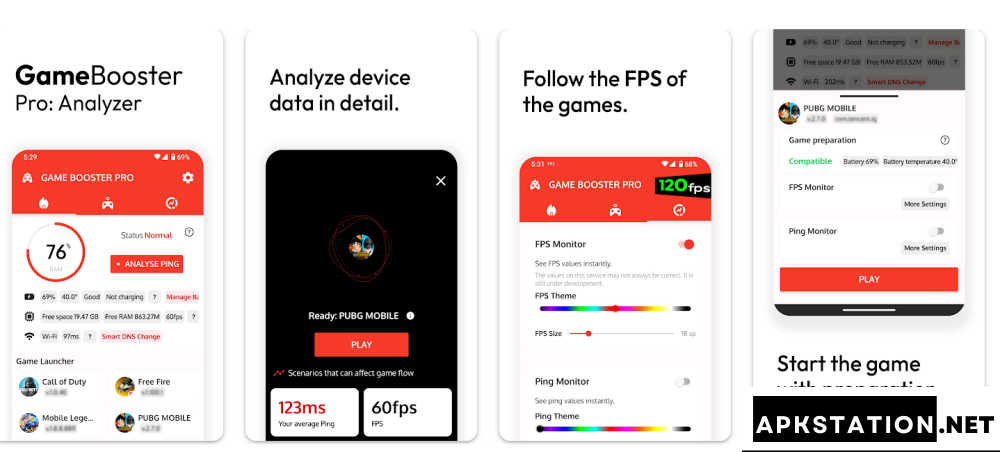

Game Booster Pro: Turbo Mode
| Name | Game Booster Pro: Turbo Mode |
|---|---|
| Publisher | Scoteam |
| Genre | Apps |
| Size | 7MB |
| Version | 3.4rv |
| Update | 01/05/2024 |
| MOD | Paid |
| Get it On | |
| Report | Report Apps |
Game Booster Pro Turbo Mode is a game booster app specially designed for low-end devices. Game Booster Pro: Turbo Mode helps reduce ping and lag, boost FPS, optimize device performance, free up RAM and close unnecessary background apps, and improve graphics for a better gaming experience.
Game Booster Pro Turbo Mode: Boost Game Speed, Reduce Ping, Play Smoother!
Game Booster Pro Turbo Mode is an Android game booster app developed by Scoteam. The app provides a comprehensive solution for ping and lag issues, while also optimizing performance on low-end devices. With its Smart DNS Switcher and Ping Analyzer features, you’ll always have the best network connection, minimize problems while playing games, and enhance smoothness in every match.
Pros
- Reduced ping: Ping is the time it takes for a data packet to travel from your device to the game server and back. High ping can cause lag and make games unplayable. Game Booster Pro: Turbo Mode claims to reduce your ping, helping you play online games better.
- Increased frame rate (FPS): FPS is the number of frames your device can display per second. The higher the FPS, the smoother and faster the game will play. Game Booster Pro: Turbo Mode claims to boost your FPS by up to 4x, helping you play games more smoothly, especially high-graphics games.
- Reduced lag: Lag is the time it takes for your actions in a game to be reflected on the screen. High lag can make games difficult to play and frustrating. Game Booster Pro: Turbo Mode claims to reduce your lag, helping you react faster and play games better.
- Improved graphics: Game Booster Pro: Turbo Mode can improve the graphics of some games by increasing texture quality and resolution. This gives you a richer gaming experience.
- Performance Optimization: Game Booster Pro: Turbo Mode will automatically optimize your device’s performance for gaming by closing background apps and freeing up RAM. This helps free up system resources for the game, making it run smoother and faster.
- Launch games from the launcher: Instead of having to search for games in your app list, you can launch games directly from Game Booster Pro: Turbo Mode’s launcher.
- FPS monitoring: Game Booster Pro: Turbo Mode can monitor your game’s FPS and display it on your screen. This helps you track your game’s performance and see if the app is actually helping.
Cons
- Only has a paid version.
- The app is only compatible with Android devices.
- The app’s effectiveness may vary depending on the device, game, and how it is used.
Supported Games List
Game Booster Pro Turbo Mode has got your back for most of the popular Android games out there:
- Action games: PUBG Mobile, Call of Duty: Mobile, Free Fire, Garena Speed Drifters, and more…
- MOBA games: Mobile Legends: Bang Bang, Arena of Valor, Liên Quân Mobile,…
- Racing games: Asphalt 9: Legends, Real Racing 3, Need for Speed No Limits,…
- Sports games: FIFA Mobile, NBA Live Mobile, PES 2021,…
- Strategy games: Clash of Clans, Clash Royale, Boom Beach,…
- Puzzle games: Candy Crush Saga, Tetris, Sudoku,…
Comparing Game Booster Pro Turbo Mode vs Game Booster 4x Faster Pro
Common Features
- FPS boost
- Latency reduction
- Performance optimization
- Game launching from the launcher
- FPS monitoring
- Interface customization
- Game list management
Key Differences Between the two Apps
- Game Booster Pro Turbo Mode: Enhances graphics, reduces ping, and includes gaming modes (like Game Booster, Battery Saver).
- Game Booster 4x Faster Pro: Features a gaming calendar, sound enhancement, CPU cooling, and floating widgets.
Downloads and Reviews on Google Play Store
- Game Booster Pro: Turbo Mode: Rated 4.5* with over 100k downloads.
- Game Booster 4x Faster Pro: Rated 4.2* with over 10 million downloads.
Optimal Choice
- Game Booster Pro Turbo Mode: Best for low-end devices.
- Game Booster 4x Faster Pro: A perfect app for all device types, globally proven with tens of millions of users.
Comparing Game Booster Pro Turbo Mode vs H4X Macro – Game Booster Pro
Features
- FPS boost
- Latency reduction
- Performance optimization
- Game launching from the launcher
- Interface customization
Key Differences Between the two Apps
- Game Booster Pro: Turbo Mode: Enhances graphics, monitors FPS, reduces Ping, and includes gaming modes (like Game Booster, Battery Saver).
- H4X Macro – Game Booster Pro: Features Macros.
Downloads and Reviews on Google Play Store
- Game Booster Pro: Turbo Mode: Rated 4.5* with over 100k downloads.
- H4X Macro – Game Booster Pro: Rated 4.6* with over 100k downloads.
Optimal Choice
- Game Booster Pro: Turbo Mode: Perfect for newcomers, those needing optimizations for low-end devices, and simple solutions to boost FPS and reduce ping.
- H4X Macro – Game Booster Pro: Ideal for seasoned booster app users who want a more polished experience like creating macros for automating in-game actions.
Guide for Beginners
Download and Install the App:
- Search for “Game Booster Pro: Turbo Mode” on Google Store or any other Android app stores and download the app.
- Open the app and click “Start”.
- Read and agree to the Terms of Service and Privacy Policy.
Boost Your Game:
- Select the game you want to boost from the game list or click “+” to manually add a game.
- Click the “Boost” button to speed up the game.
- The app will automatically optimize your device’s performance by closing background apps and freeing up RAM.
- Monitor the game’s FPS on the screen.
Use Other Features:
- Launch games from the launcher: Click the game icon in the Game Booster Pro: Turbo Mode launcher to start the game directly.
- Monitor FPS: Track the game’s FPS on the screen in real-time.
- Reduce ping: Lower your ping to improve online gaming performance.
Tips:
- Close all other background apps before playing to achieve the best performance.
- Connect your device to Wi-Fi for a stable internet connection.
- Update your device to the latest Android version to ensure optimal performance.
- Restart your device occasionally to free up memory and enhance performance.
Download Game Booster Pro Turbo Mode apk free for Android
Game Booster Pro Turbo Mode is the perfect app for gamers who want the best gaming experience on low-end devices. Boost FPS, reduce ping and lag, and optimize device performance, all you need for top-tier gaming battles is packed into Game Booster Pro: Turbo Mode.








