Split APKs Installer (SAI) mod apk is an application that supports the installation of special Android applications such as APKS and XAPK.
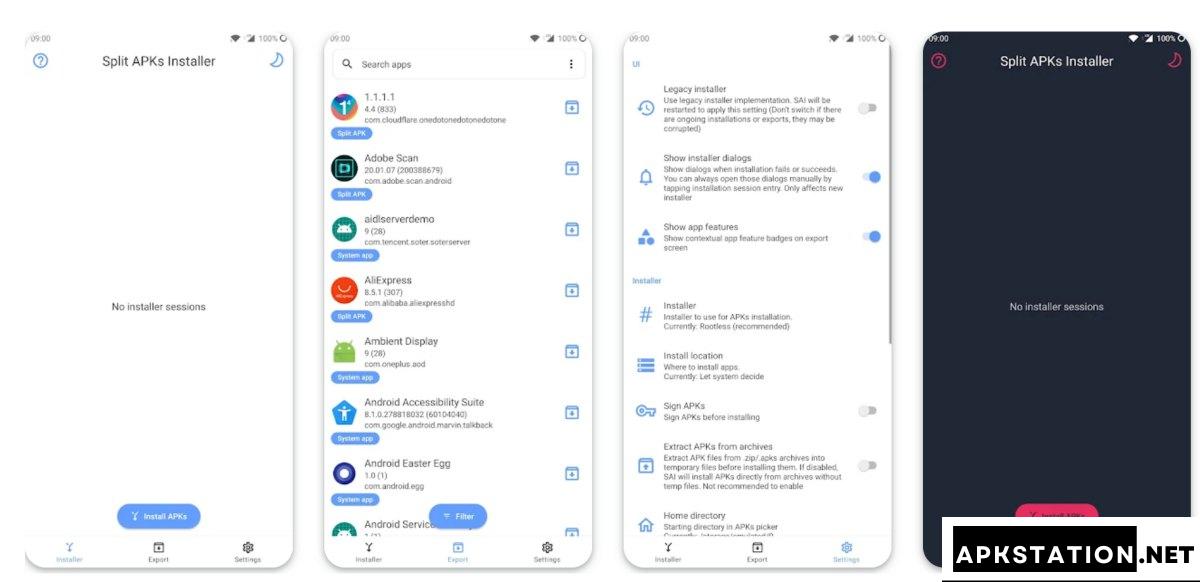

Split APKs Installer (SAI)
| Name | Split APKs Installer (SAI) |
|---|---|
| Publisher | polychromaticfox |
| Genre | Apps |
| Size | 4MB |
| Version | 4.5 |
| Update | Jul 12, 2024 |
| MOD | Unlocked, Ad-free |
| Get it On | |
| Report | Report Apps |
Split APKs Installer (SAI) is a free Android application that allows you to install applications with special formats like APKs or XAPK.
About the Split APKs Installer (SAI)
Split APKs Installer info
Application type: tools
Publisher: polychromaticfox
Release date: Jul 20, 2019
Why do you need a Split APKs Installer (SAI)?
- Installing apps from external sources: SAI allows you to install apps from APKs files downloaded from the internet or other sources, not just from the Google Play Store.
- Supporting APKs files: Not all apps are available on the Play Store or as a single APK file. Some apps are distributed as APKs files, and SAI helps you install them easily.
- Managing apps: SAI can also help you manage apps installed from APKs files, including updating and uninstalling them.
Differences between APKs, APK, and XAPK
- APK: Standard format, simple, contains the entire application in a single file.
- XAPK: Extended format, contains both the APK file and additional data (OBB).
- APKS: Optimized format, contains multiple split APK files from an Android App Bundle, helping to optimize storage and performance.
APKS is an important part of the modern Android ecosystem, especially as Google encourages developers to use Android App Bundle to distribute apps on the Google Play Store.
How to use Split APKs Installer (SAI)
Using Split APKs Installer (SAI) to open APKs files
- Download and install SAI: You can find SAI on the Google Play Store or from the APKSTATION.net website.
- Download the APKs file: Find and download the APKs file you want to install.
- Open SAI: Open SAI and select the APKs file you downloaded.
- Install: SAI will automatically install the app/game from the APKs file.
Using Split APKs Installer (SAI) to open XAPK files
Split APKs Installer (SAI) can directly open and install APKs files, but for XAPK, SAI does not directly support opening XAPK files. However, you can follow these steps to install the app/game from the XAPK file using SAI.
Extract the XAPK file
- Rename the XAPK file to ZIP (for example: game.xapk to game.zip).
- Extract the ZIP file using any extraction app on your phone. You will get a folder containing the APK file and the OBB folder (if any).
Install the APK file using SAI
- Open SAI and select the APK file you just extracted.
- SAI will automatically install the APK file.
Move the OBB folder (if any)
- If the XAPK file has an OBB folder, move this folder to your phone’s internal storage following the path: Android/obb/<application_package_name> (For example: Android/obb/com.example.game)
Note:
- Application package name: You can find the application package name in the APK file by opening the APK file with an extraction app and looking in the AndroidManifest.xml file.
- Storage access: Make sure that SAI has storage access to be able to read and install the APK file.
This method is quite complicated for those who do not understand the configuration and system in Android, you can choose to install the app/game with the XAPK file extension more simply with the following applications:
- XAPK Installer: An application designed specifically to install XAPK files.
- APKPure: An application that allows you to download and install XAPK files directly.
Comparing APK, APKs, and XAPK
APK, APKs, and XAPK are all file formats used to install Android applications.
APK (Android Package Kit)
- Standard format: This is the official file format used to distribute and install Android applications.
- Contains all necessary components: APK contains the application code, resources (images, audio, etc.), and a manifest file describing the application.
- Direct installation: You can install APK directly on your Android device through a file manager application or by downloading it from external sources.
APKs (Split APKs)
- Split APK: APKS is a collection of APK files split from an original APK. Each APK file contains a part of the application, such as application code for different CPU architectures or resources for different languages.
- Reduced download size: APKS helps reduce download size because you only need to download the necessary parts for your device.
- Requires special installer: You need a special application like Split APKs Installer (SAI) to install APKS.
XAPK (Extended APK)
- Extended format: XAPK is a file format that contains APK and additional files such as OBB (Opaque Binary Blob) containing game or application data.
- Commonly used for games: XAPK is often used to distribute games with heavy graphics or a lot of data.
- Requires special installer: Similar to APKS, you need an intermediate application like SAI, APKPure, XAPK Installer, etc. to install XAPK.
Download Split APKs Installer (SAI) mod apk free for Android
With Split APKs Installer (SAI), we no longer have to worry about hot apps or games with APKs extensions, right? Download SAI and install those APKs files you’ve always been afraid of to use before.








