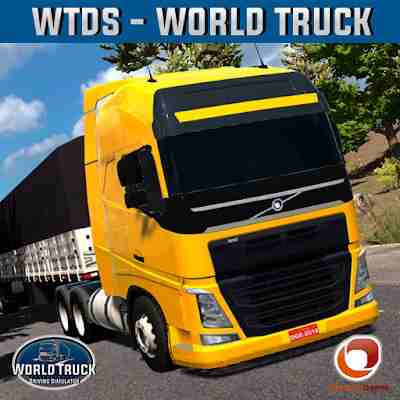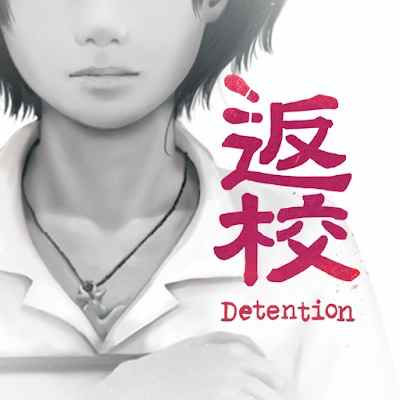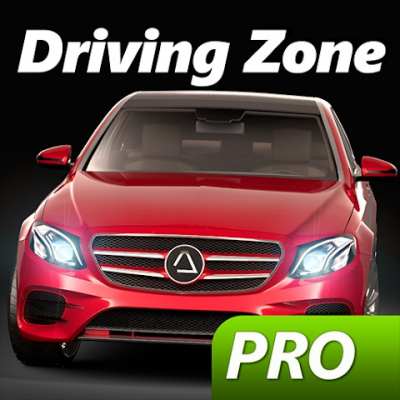Join the vibrant and adventurous musical journey with Geometry Dash, where you'll control dancing blocks to the rhythm, overcoming a series of challenging obstacles to reach the finish line.


Geometry Dash
| Name | Geometry Dash |
|---|---|
| Publisher | RobTop Games |
| Genre | Action |
| Size | 140MB |
| Version | 2.2.142 |
| Update | Jul 12, 2024 |
| MOD | Unlocked, Unlimited Money |
| Get it On | |
| Report | Report Apps |
Geometry Dash is an addictive music game with simple yet challenging gameplay developed by RobTop Games. Geometry Dash quickly attracted a large number of players due to its perfect combination of upbeat music and unique gameplay, providing an entertaining and engaging experience.
Geometry Dash – Dance to the Rhythm, Challenge Your Reflexes to the Extreme
Geometry Dash is a rhythm-based arcade action game, where players control icons (squares, spaceships, balls, UFOs, arrows, robots, spiders, etc.) to move to the rhythm of the music to overcome obstacles and reach the finish line. The game was developed by RobTop Games, a Swedish developer.
More than just a test of reaction speed, Geometry Dash also stands out for its diverse level design, each level a unique blend of music, graphics, and difficulty, creating an extremely engaging and addictive gaming experience.
What’s hot about Geometry Dash?
- Simple yet challenging gameplay: Players simply tap or hold the screen to make their character jump, but mastering the game requires intense focus, quick reflexes, and regular practice.
- Diverse music: Geometry Dash features a vast library of music with a wide range of genres, including Dubstep, EDM, Dance, and more, providing an immersive and engaging audio experience.
- Multiple levels and game modes: The game offers 26 official levels with increasing difficulty, along with an extensive level creation system that allows players to create and share their own unique levels.
- Massive player community: Geometry Dash boasts a vibrant and enthusiastic player community that is always ready to share tips, provide guidance, and create new challenging levels.
Geometry Dash is perfect for:
- Music game enthusiasts: Geometry Dash delivers a seamless blend of music and gameplay, satisfying those who crave rhythm-based challenges.
- Gamers who love a challenge: Geometry Dash is renowned for its high difficulty, demanding perseverance and practice to conquer its levels.
- Creative players: The extensive level creation system allows you to unleash your creativity and share your unique levels with the community.
If you’re seeking a challenging and exhilarating music game, Geometry Dash is the perfect choice for you.
Geometry Dash Beginner’s Guide
Getting Started:
- Download the game: Geometry Dash is available on the app stores for mobile platforms (iOS, Android) and PC.
Choose a game mode: Geometry Dash has three main game modes:
- Story Mode: Complete levels created by the developers.
- Practice Mode: Practice difficult sections of a level.
- Create Mode: Create and share your own custom levels.
- Select a level: Start with the early levels (such as Stereo Madness, Back On Track) to get familiar with the gameplay.
Basic Gameplay:
- Jump: Tap or hold the screen to make your character jump.
- Fly: Some characters (like spaceships, UFOs) can fly for a short period by tapping and holding the screen.
- Change direction: Some obstacles require you to move your character left or right. To do this, swipe left or right on the screen.
- Collect coins: Collect coins throughout the levels to unlock new characters, icons, and colors.
Tips for Beginners:
- Start at a slow pace: Select “Slow Mode” to get used to the game’s speed and practice your reflexes.
- Use headphones: Music plays a crucial role in Geometry Dash, so use headphones for the best experience.
- Practice regularly: The more you play, the more familiar you’ll become with the gameplay and improve your skills.
Tips and Tricks for Mastering Geometry Dash
Practice Regularly:
- Consistency is key: Regular practice is the cornerstone of improving your Geometry Dash skills. Dedicate some time each day, even if it’s just for a few minutes, to get accustomed to the rhythm and controls.
- Replay challenging levels: Revisit difficult levels to memorize obstacle placements and refine your reflexes.
- Utilize Practice Mode: Leverage Practice Mode to focus on specific troublesome sections of a level.
Harness the Power of Tools:
- Slow Mode: Reduce the game speed to observe and react to obstacles more easily.
- Practice Mode: Set custom checkpoints within a level to practice specific segments.
- Custom Controls: Personalize the button layout to suit your preferences and device grip.
Listen to the Music:
- Rhythm is your guide: Music plays a crucial role in Geometry Dash, providing cues for rhythm and obstacle timing.
- Immerse yourself: Use headphones for the best audio experience and enhanced focus.
- Adapt to tempo changes: Be mindful of sudden rhythm shifts in some levels and adjust your gameplay accordingly.
Additional Helpful Tips:
- Master block types and movements: Each block in Geometry Dash has unique movement patterns and responses to controls. Familiarize yourself with block behaviors for effective handling.
- Choose the right icon: Each icon possesses specific abilities and effects. Select the appropriate icon for each level to gain an advantage.
- Delve into triggers: Understand the mechanics of triggers (activators) and utilize them strategically to overcome obstacles.
- Explore player-created levels: Venture into a vast array of custom levels designed by other players, offering diverse challenges and styles. Embrace these experiences to hone your skills and discover new gameplay elements.
Geometry Dash FAQs
Q: What platforms can I play Geometry Dash on?
- A: Geometry Dash is available on mobile platforms (iOS, Android) and PC.
Q: How do I download Geometry Dash?
- A: You can download Geometry Dash from the App Store, Google Play, APKSTATION, or the official RobTop Games website.
Q: How many levels are there in Geometry Dash?
- A: As of 2024, Geometry Dash has a total of 27 official levels with increasing difficulty, along with an extensive level creation system that allows players to create and share their own unique levels.
Q: What are the different types of icons in Geometry Dash?
- A: There are various types of icons in Geometry Dash, each with its own abilities and effects.
Some common icons include: Cube, Ship, Wave, Robot, Spider, UFO, Ball.
- Cube: The basic icon, capable of jumping and moving left or right.
- Ship: Flies through the air, maneuvering around obstacles with precision.
- Wave: Navigates through narrow spaces and around tricky obstacles with its unique movement.
- Robot: Moves in straight lines, capable of passing through certain obstacles.
- Spider: Climbs walls and adheres to ceilings, providing a unique gameplay experience.
- UFO: Flies freely in any direction, offering greater maneuverability.
- Ball: Bounces and rolls through levels, requiring careful timing and control.
Q: What are triggers in Geometry Dash?
- A: Triggers are activators that allow you to perform specific actions within a level, such as changing speed, activating effects, or moving your character.
Some common trigger types include:
- Speed triggers: Alter the game’s speed, either slowing it down or speeding it up.
- Effect triggers: Activate visual or audio effects to enhance the gameplay experience.
- Movement triggers: Manipulate the movement of objects or the environment, creating new challenges.
Q: How do I find player-created levels?
- A: You can search for player-created levels in the game’s “Featured Levels” section or by using the level ID.
Download game Geometry Dash mod apk free for Android
Immerse yourself in a vibrant musical world and conquer a multitude of challenges in Geometry Dash! Control the dancing blocks to the beat, navigate through a series of daunting obstacles, and reach the finish line. Geometry Dash promises to deliver exhilarating moments of entertainment and endless challenges.
- Unlocked, Unlimited Money